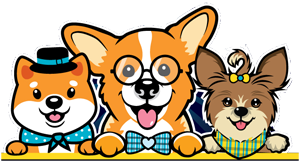Instructions for Filling Out the Contract Form
- Read the Contract Carefully
- Before proceeding, ensure you thoroughly read and understand the terms and conditions of the contract. If you have any questions or need clarification, contact the appropriate contact person before signing.
- Fill Out the Form Carefully
- Enter your information accurately and legibly. Double-check for errors to avoid any complications.
- Input Numbers Only for Deposit and Balance
- When filling out fields for Deposit and Balance, use numbers only (e.g.,
1000), without symbols such as$. - Leave any fields designated for the Seller blank. Do not enter any information into those sections.
- When filling out fields for Deposit and Balance, use numbers only (e.g.,
- Submit the Completed Form
- After completing all required fields correctly, submit the form as instructed.
- Once submitted, you will see a notice that says the message was sent out. You can save the paper as a PDF. Click on it to see the PDF paper; then, you can save or print it out for your records.
These steps will help ensure your contract form is completed and processed without issues.